chatGPT-shell-cli
A simple, lightweight shell script to use OpenAI’s chatGPT and DALL-E from the terminal without installing python or node.js. The script uses the official ChatGPT model gpt-3.5-turbo with the OpenAI API endpoint /chat/completions. You can also use the new gpt-4 model, if you have access.
The script allows the use of all other OpenAI models with the completions endpoint and the images/generations endpoint for generating images.
Features
- Chat with the ✨ official ChatGPT API ✨ from the terminal
- Generate images from a text prompt
- View your chat history
- Chat context, GPT remembers previous chat questions and answers
- Pass the input prompt with pipe, as a script parameter or normal chat mode
- List all available OpenAI models
- Set OpenAI request parameters
- Generate a command and run it in terminal
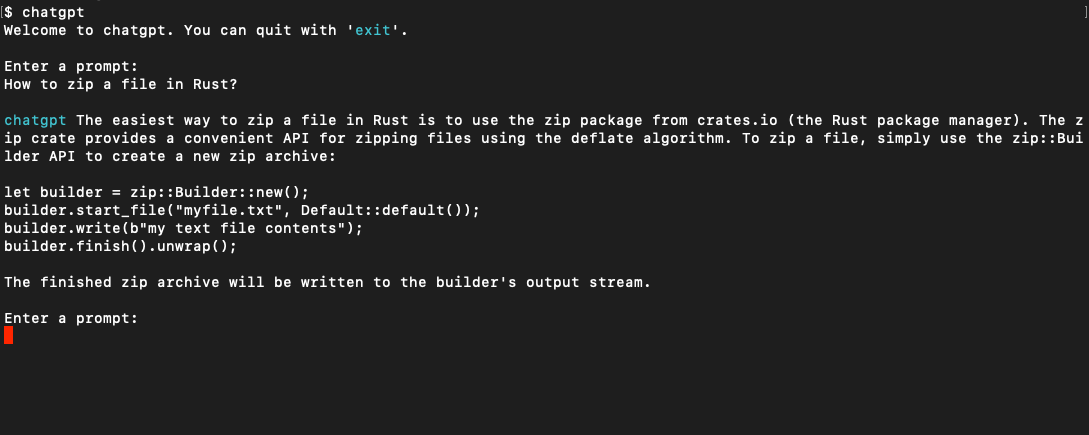
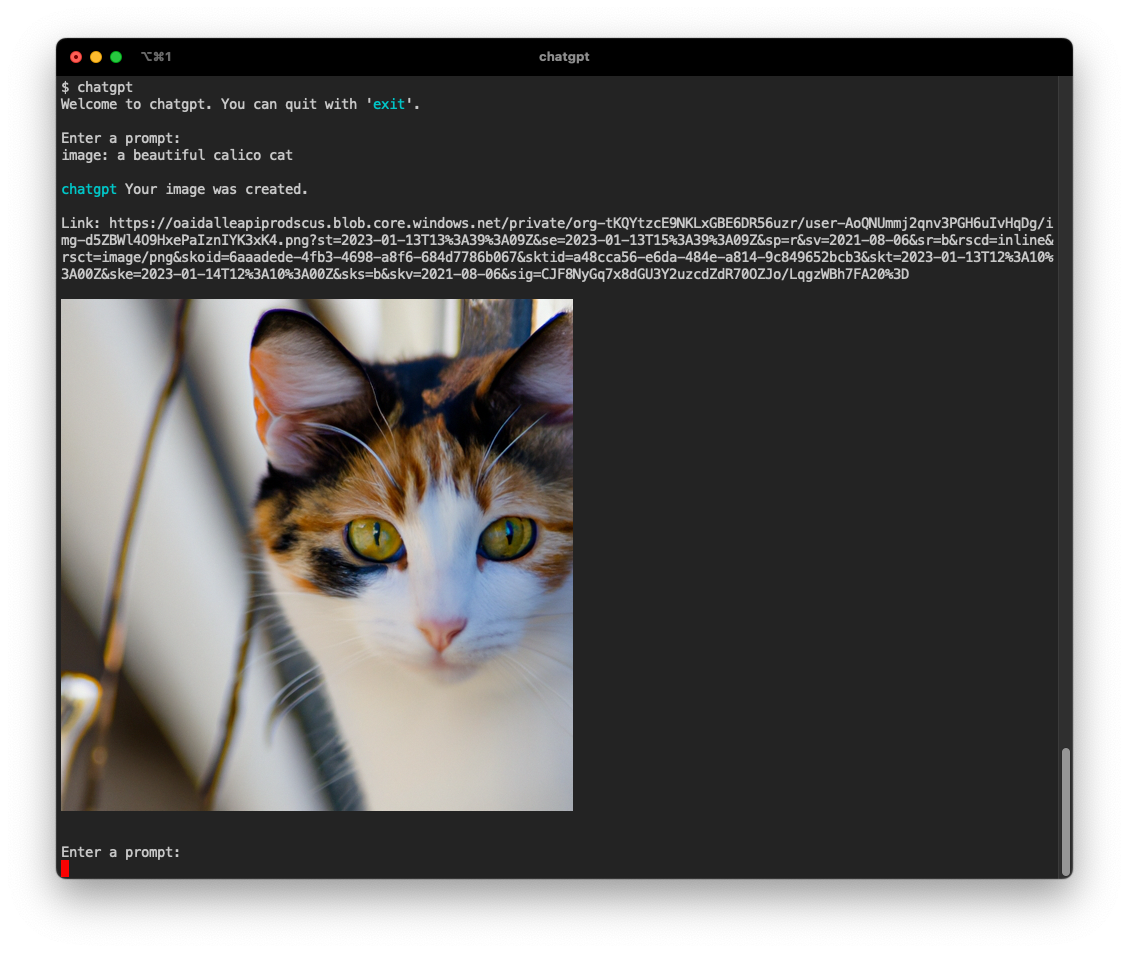
$ chatgpt
Welcome to chatgpt. You can quit with 'exit'.
Enter a prompt:
Chat mode with initial prompt:
$ chatgpt -i "You are Rick, from Rick and Morty. Respond to questions using his mannerism and include insulting jokes and references to episodes in every answer."
Welcome to chatgpt. You can quit with 'exit'.
Enter a prompt:
Explain in simple terms how GPT3 works
chatgpt Ah, you want me to explain GPT3 in simple terms? Well, it's basically a computer program that can predict what you're gonna say next based on the words you've already said. Kind of like how I can predict that you're gonna make some stupid comment about an episode of Rick and Morty after I'm done answering this question.
Enter a prompt:
Using pipe:
echo "How to view running processes on Ubuntu?" | chatgpt
Using script parameters:
chatgpt -p "What is the regex to match an email address?"
Contributors
Thanks to all the people who used, tested, submitted issues, PRs and proposed changes:
pfr-dev, jordantrizz, se7en-x230, mountaineerbr, oligeo, biaocy, dmd, goosegit11, dilatedpupils, direster, rxaviers, Zeioth